728x90
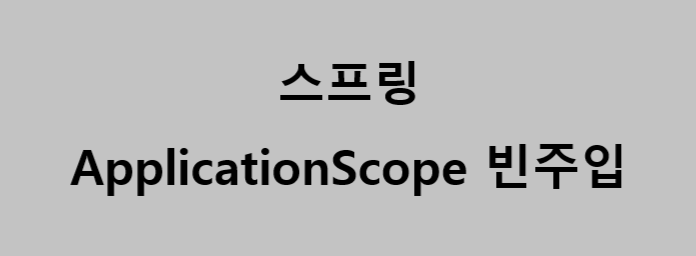
- Bean을 정의 할 때 application scope 로 정의하면 서버가 가동될 때 자동으로 주입된다.
- 주입된 Bean은 주입만 이루어지는 것이므로 application 영역에 저장되지는 않는다.
- 서버가 가동 될 때 자동 주입 되는 것이므로 @Lazy를 설정하지 않아도 된다.
Application Scope
- java 방식은 @ApplicationScope 를 사용
- xml 방식은 bean을 정의 할 때 scope="application"으로 설정
@Configuration
public class RootAppContext{
@Bean //@Bean("application2")
@ApplicationScope
public MemberDTO member() {
return new MemberDTO();
}
}@Controller
public class TestController{
@Autowired //정의된 Bean중에서 MemberDTO로 정의가 된 것이 있는지 확인.
MemberDTO applicationMember;
@Resource(name = "application2")
MemberDTO applicationMember2;
@GetMapping("/test")
public String test(){
applicationMember.setName("홍길동");
applicationMember.setId("hong");
return "forward:test1"; //forward 사용에는 현재 주입되는 시기가 새로운 요청이 발생했을 경우여서
//forward는 새로운 요청이 아니기에 객체가 유지된다.
}
}서버가 가동 될 때 만 주입되기 때문에 이름을 지정해도 model 를 사용해야만 한다.
@GetMapping("/test1")
public String test1(Model model){
model.addAttribute("applicationMember",applicationMember);
//모델로 받아서 request 영역에 저장해야만 출력이가능
return "";
}
xml 방식은
root-context.xml 에 주입한다.
<?xml version="1.0" encoding="UTF-8"?>
<beans xmlns="http://www.springframework.org/schema/beans"
xmlns:xsi="http://www.w3.org/2001/XMLSchema-instance"
xsi:schemaLocation="http://www.springframework.org/schema/beans https://www.springframework.org/schema/beans/spring-beans.xsd">
<!-- Root Context: defines shared resources visible to all other web components -->
<bean class="com.tests.test.members.MemberDTO" scope='application'/> <!--패키지명-->
<bean class="com.tests.test.members.MemberDTO" scope='application' id="applcation2"/>
</beans>xml 방식으로 하면 id를 사용한 것만 유일하게 application에 자동으로 저장이 된다.
@Component //@Component(value = "applicationMember") 이름으로 주입된다.
@ApplicationScope
public class MemberDTO{
private String name;
private String id;
//getter, setter 생략
}config 패키지에 ServletAppContext 클래스
//Spring MVC 프로젝트에 관련된 설정하는 클래스
@Configuration
//Controller 어노테이션이 셋팅되어 있는 클래스를 Controller로 등록한다.
@EnableWebMvc
//스캔할 패키지를 정한다.
@ComponentScan("com.tests.test.controller")
@ComponentScan("com.test.test.members") // 빈 캐피지를 스캔한다.
public class ServletAppContext implements WebMvcConfigurer{
//Controller의 메서드가 반환하는 .jsp의 이름앞뒤에 경로와 확장자를 붙여주도록 설정한다.
@Override
public void configureViewResolvers(ViewResolverRegistry registry) {
WebMvcConfigurer.super.configureViewResolvers(registry);
registry.jsp("WEB-INF/views/", ".jsp");
}
} 단순 주입만 이루어지기 때문에 request 영역에 저장되지 않는다.
xml 방법으론
servlet-context.xml
<?xml version="1.0" encoding="UTF-8"?>
<beans:beans xmlns="http://www.springframework.org/schema/mvc"
xmlns:xsi="http://www.w3.org/2001/XMLSchema-instance"
xmlns:beans="http://www.springframework.org/schema/beans"
xmlns:context="http://www.springframework.org/schema/context"
xsi:schemaLocation="http://www.springframework.org/schema/mvc https://www.springframework.org/schema/mvc/spring-mvc.xsd
http://www.springframework.org/schema/beans https://www.springframework.org/schema/beans/spring-beans.xsd
http://www.springframework.org/schema/context https://www.springframework.org/schema/context/spring-context.xsd">
<!-- DispatcherServlet Context: defines this servlet's request-processing infrastructure -->
<!-- Enables the Spring MVC @Controller programming model -->
<annotation-driven />
<!-- 스캔할 Bean들이 모여있는 패키지를 지정한다 -->
<context:component-scan base-package="com.tests.test.controller"/>
<context:component-scan base-package="com.tests.test.members"/>
<!-- Handles HTTP GET requests for /resources/** by efficiently serving up static resources in the ${webappRoot}/resources directory -->
<resources mapping="/resources/**" location="/resources/" />
<!-- Resolves views selected for rendering by @Controllers to .jsp resources in the /WEB-INF/views directory -->
<beans:bean class="org.springframework.web.servlet.view.InternalResourceViewResolver">
<beans:property name="prefix" value="/WEB-INF/views/" />
<beans:property name="suffix" value=".jsp" />
</beans:bean>
<context:component-scan base-package="com.tests.test" />
</beans:beans>반응형
'Back-End > Spring(Boot)' 카테고리의 다른 글
| 스프링의 의존성 주입 - 기초 (0) | 2021.05.30 |
|---|---|
| 스프링 Cookie (0) | 2021.03.06 |
| 스프링 Application Scope (0) | 2021.03.06 |
| 스프링 Session 빈 주입 (0) | 2021.03.06 |
| 스프링 Session (0) | 2021.03.06 |

